Ready to use your imagination?
You just started working with a new application at work that’s supposed to make your life easier. Excitedly, you open it up and are immediately greeted with a barrage of buttons, menus, and unfamiliar terminology.
Feeling overwhelmed, you consider closing the app and giving up on it altogether. You can’t do that, of course, because you need your job. But then, something amazing happens. A friendly popup appears, guiding you through the app’s features and explaining everything and how to use the software effectively.
Suddenly, what seemed like an impossible task becomes manageable, and you find yourself navigating with a better understanding of it. This is the power of contextual help. Employee adoption is the key to success in today’s digital workplace, where new software and applications are required for virtually every task.
Businesses need to ensure that employees understand how to use their products and feel supported and empowered throughout the onboarding process. And that’s where contextual help examples come in.
Contextual help boosts employee success in their jobs and your company’s software.
Whether you call it contextual help, in-app help, or something else entirely, you can learn more about what it is in our previous post, and how it helps your organization. This post focuses more on the examples we also went over in that post and how they help employees adopt company software.
It also explores the concept of contextual help and its role in supercharging employee adoption. I’ll show you some examples of ways you can use contextual help to increase employee adoption and help employees do their jobs better.
We’ll dive into various examples of contextual help strategies, including onboarding, walkthroughs, videos, tooltips, feedback, and system alerts. There are many different ways contextual help can be used in a digital adoption platform, and we’ll explore the most useful and common.
Whether you’re a product manager looking to improve user experience or a training leader interested in helping train employees in the flow of work easier, this post is for you. Let’s discover the power of assisting employees in the flow of work right in an application with contextual help examples that help employees succeed at their jobs.
The Importance of Employee Adoption of Company Software
Employee adoption of company software is a critical factor in the success of any organization. In today’s fast-paced digital age, where new software and applications are constantly being developed, businesses need to ensure that employees know how to use them and use them correctly.
The success of an organization and IT innovations rely on well-trained employees. Sometimes, that could mean a good software simulation, but that also often means providing employees help while doing a task.
Paired with good training, contextual help can maximise your employee’s effectiveness in company software.
Employees who aren’t provided proper training aren’t going to feel a connection to the company and will feel like the company doesn’t care about them. Any successful company that cares about employees and wants to reduce employee turnover puts effort into training employees sufficiently.
While training and practice is a good start, support for employees and the processes they need to follow in software is even better. Digital adoption platforms (DAPs) are a great tool for providing employees with contextual help in company applications.
From onboarding new users with a walkthrough of the software to providing employees with information for a specific task, contextual help is a great tool to cement what they learned from formal training.
Understanding the Concept of Contextual Help
Contextual help is pretty broad regarding what type of application it can apply to. Many of the top DAPs to deliver contextual help aren’t geared toward contextual help at all. Whether you’re using Pendo, WalkMe, or something else, the help functions are typically an afterthought.
They’re not geared towards helping employees learn software but towards software purchased and used by another business or consumers. Many examples from Pendo are about how the software helped reduce churn, increase usage of features, etc.
However, in general terms, contextual help refers to providing users with relevant information and guidance at the right time and in the right context while using an application. That could be onboarding new users/employees or simply popping up information on a particular screen in a modal.
Contextual help gives employees the support they need when they need it in company software.
It aims to enhance the user experience by offering assistance when users need it most, thereby reducing frustration and increasing user adoption. It also reduces employee frustration, increases employee adoption, or helps them use the software as intended and abide by company policy when necessary.
This post will focus on the employee aspect and using DAPs to help internal employees use company software. From completely custom medical software built from the ground up to custom Salesforce implementations, DAPs can be helpful on many different levels for providing contextual help.
Key Benefits of Implementing Contextual Help Strategies
Implementing contextual help brings several benefits to both the business and employees. Even if an employee isn’t on a screen for relevant help, many tools provide search capabilities to get help that will bring employees to the right place in a tool.
New employees using software can get onboarded with a walkthrough the first time they log on. To take it a step further, employees can get onboarded for specific parts of the software their role needs. Yes, you can segment the audience to give employees exactly what they need based on their role.
This improves employee onboarding by guiding them through the initial setup and learning process. By providing step-by-step instructions and explanations, contextual help ensures that employees can quickly get up to speed using a new application.
Another benefit is that contextual help enhances engagement with the walkthrough and better help when employees need it. It’s nice to have walkthroughs for common issues and resources available at your fingertips. That means employees are more likely to love the new tool and feel supported while using it.
No matter how simple company software is, employees still need help. Contextual help is a great way to provide that help.
No company software is perfect, no matter how easy it’s supposed to be. Contextual help takes some of the stress away from learning new technology.
Another benefit is that contextual help can be as simple as a few lines of text providing context or as complex as an in-depth walkthrough. It can also surface links to additional resources or a video so employees never have to leave the application. The less distance between a problem and help means it’s easier for employees to find help, which leads to fewer calls to the help desk.
Tooltips are another effective way of delivering contextual help. These small popup windows provide quick and relevant information about specific elements or features within an application. Tooltips enable employees to make informed decisions using an app by offering concise explanations or tips.
This one is big, too, since company apps can’t be improved without it: employee feedback. Collecting feedback is crucial for continuous improvement. Contextual help allows businesses to gather employee input directly within the application, making it easier to address concerns or make necessary updates based on real-time feedback.
Digital adoption platforms make it easy to provide contextual help as well as employee feedback right in an app.
These tools provide a wealth of data and analytics tools, and they typically have surveys built right in, making it easy to collect feedback.
Lastly, system alerts are vital for informing employees about critical updates or changes. That could mean a new feature implementation that’s not being adopted or simply providing timely notifications. The business can quickly provide employees with helpful information and make them aware of any modifications that may affect their experience with the application.
Choosing The Right Digital Adoption Platform
When implementing contextual help strategies, choosing the right Digital Adoption Platform (DAP) is crucial. Pendo and WalkMe are the two leading DAPs on the market. Each one has its strengths, and there are dozens more to consider.
Choosing the right DAP is a long process and depends entirely on your needs. Here are some things to consider:
- Compatibility: Ensure the DAP can be integrated into your company’s software.
- Scalability: Determine if it can handle current and future needs as the business grows.
- Ease of use: Look for a user-friendly DAP that provides all the contextual help features you need (not all do).
- Data security: Ensure the DAP has robust security measures to protect sensitive company data.
- Integration capabilities: Check if the DAP can integrate with other tools and platforms used by the company, such as CRM or ERP systems.
- Analytical capabilities: Assess the DAP’s analytical features and capabilities to ensure it meets your specific data analysis requirements.
- Support and training: Consider the level of support and training provided by the DAP provider to ensure a smooth implementation and ongoing usage.
- Cost: Evaluate the cost of the DAP, including any licensing fees, implementation costs, and maintenance fees, to ensure it fits within your budget.
By considering these factors and doing a deep dive with each DAP, you’ll find the right tool for your needs. Once implemented, we’d love to help your organization build a contextual help strategy for the tool.
To get the right strategy, you must first see some contextual help examples for how it can be used to support employees in company software.
Real-Life Examples of Contextual Help in Action
While many of our processes are general and can be used with any tool, we’ve used Pendo the most. Many of our examples of contextual help come from Pendo and their demo website. Many of the systems we’ve built processes for and contextual help strategies are proprietary and contain information such as personally identifiable information (PII).
Let’s explore real-life examples of contextual help in action using Pendo as our reference point.
Onboarding
Steps in Pendo guides can be linked with buttons to show different parts of a screen or by having employees click through features. That provides a guided onboarding process for new employees.
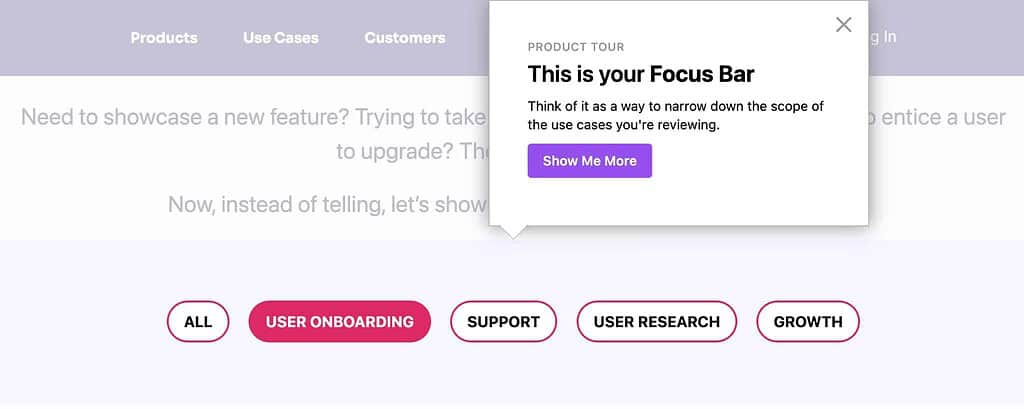
This is great for walking employees through the initial setup and learning process, ensuring a smooth transition into using an application. Onboarding can also be segmented by employee role so they’re sure to get relevant content to them.
Walkthroughs
This is similar to onboarding in that you can walk employees through a process. The difference is that this one can be launched at any time or is provided in a searchable help menu.
Once the walkthrough is launched, employees get instructions in a modal and click on the application to navigate the process they’re learning in real time.
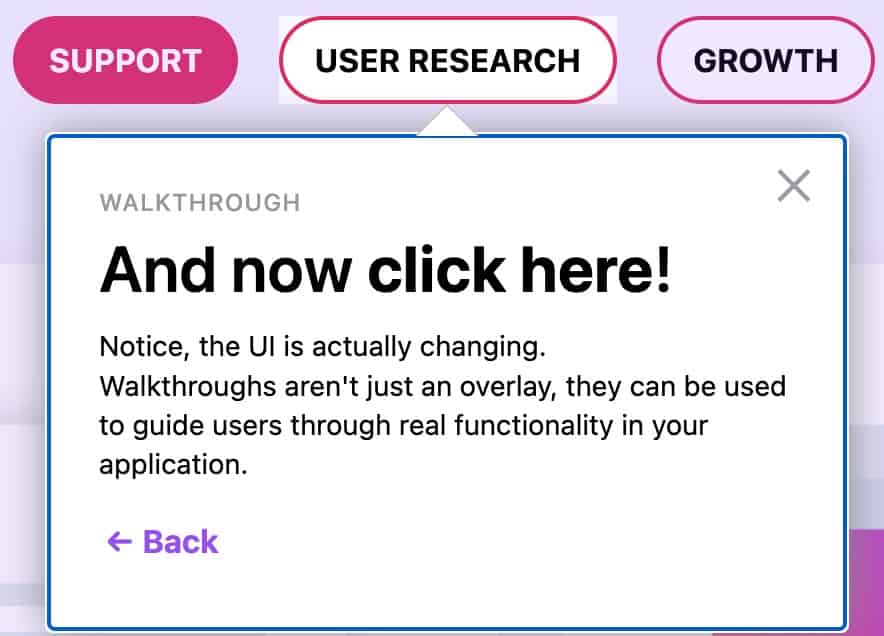
This is a great way to help employees through a complex (or simple) process and help them learn how to do it simultaneously. An excellent example of this is assisting employees to create a new customer record in your CRM.
Videos
Sometimes if a task needs a bit more context or you have a resource available for help already, a video in a modal is the perfect solution. With most DAPs, you can embed a video in a modal that can be launched from a badge, automatically, or the help menu.
This is an example on our website (not a DAP example) of a video that loads in a modal. It pops up over all the content and can provide employees with more in-depth information in the software.
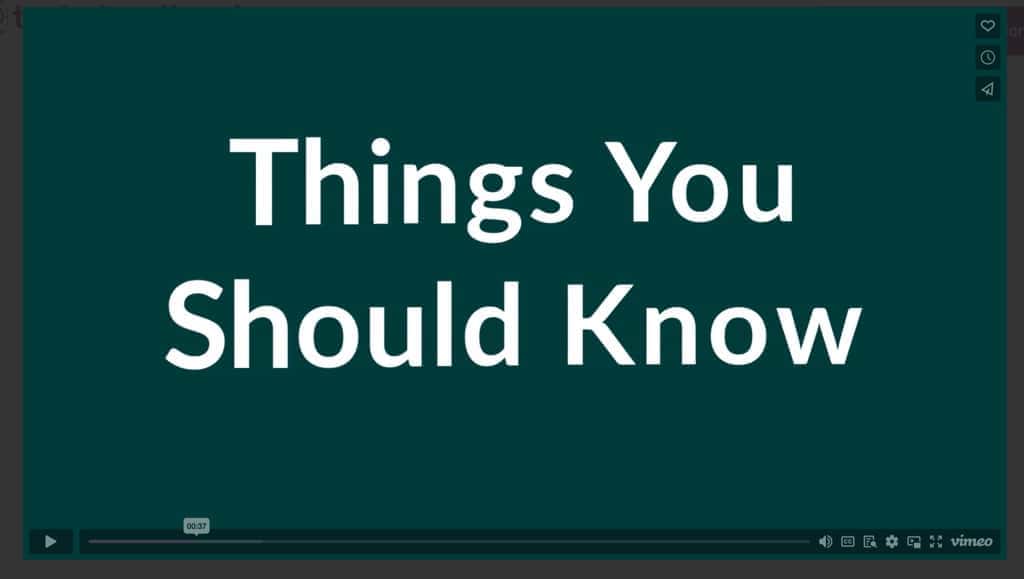
This is a great way to provide employees with visual demonstrations and explanations of complex features or processes. Or maybe there’s information leadership wants to share. Whatever it is, it’s easy to show right in the context of the app instead of having to send employees to an external web page.
Tooltips
Tooltips are great because they can provide information in the context of where employees are in the application. We’ve used this to provide lab value that will trigger an alert to entire resource centers available on a single screen with all help resources available that are relevant to that screen.
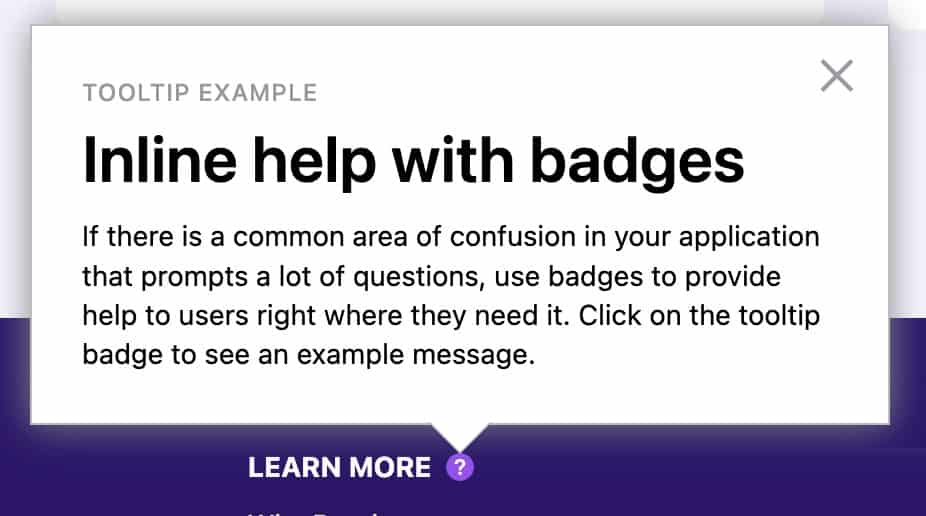
Notice how the modal pops up from the question mark badge? It can be triggered by hovering or clicking (or both), showing employees more information. This type of tooltip can even have a video embedded in it.
It’s a great way to offer quick and relevant information about specific elements or features within an app, helping employees make informed decisions or prevent mistakes.
Feedback
There’s no better way to improve your company software than to get valuable feedback. Digital adoption platforms make that easy. While this isn’t contextual help, it’s useful enough for every company.
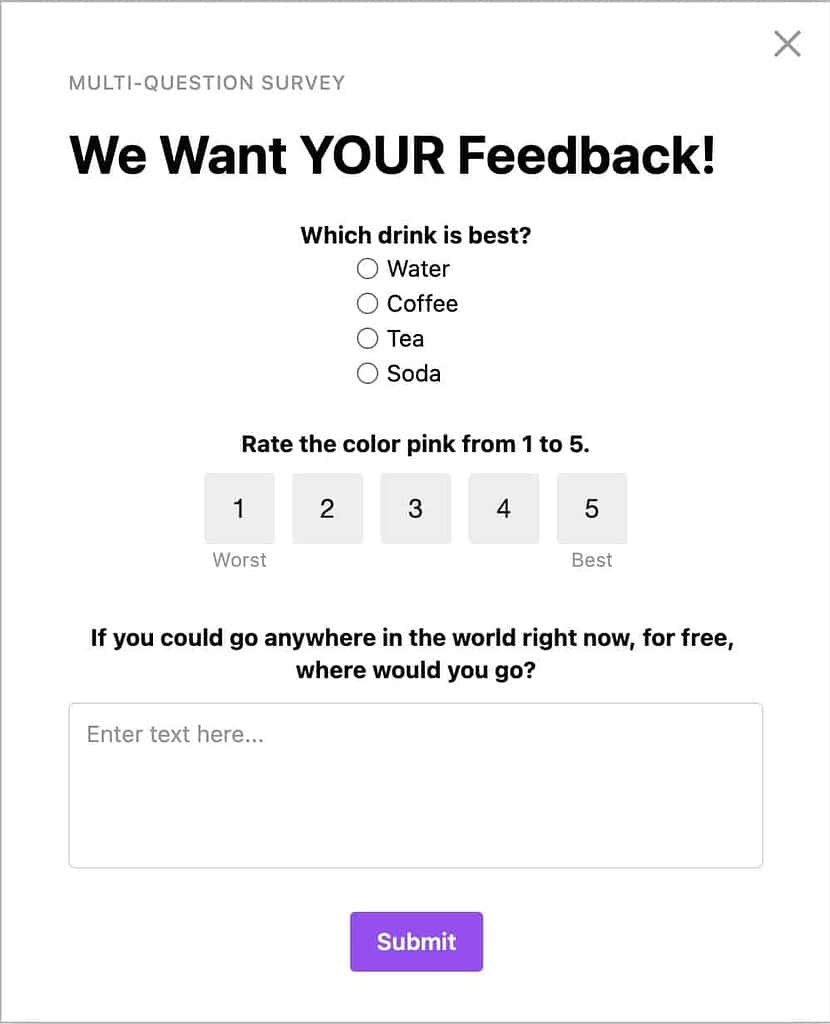
This example from Pendo makes it easy to collect feedback directly within an application. That makes gathering feedback to address concerns and improve user experience easier.
System Alerts
This one isn’t contextual help so much but it’s still helpful. It’s helping employees know when a system is experiencing issues, is slow, or will be down. They can even be used to lock users out of specific parts of an application.
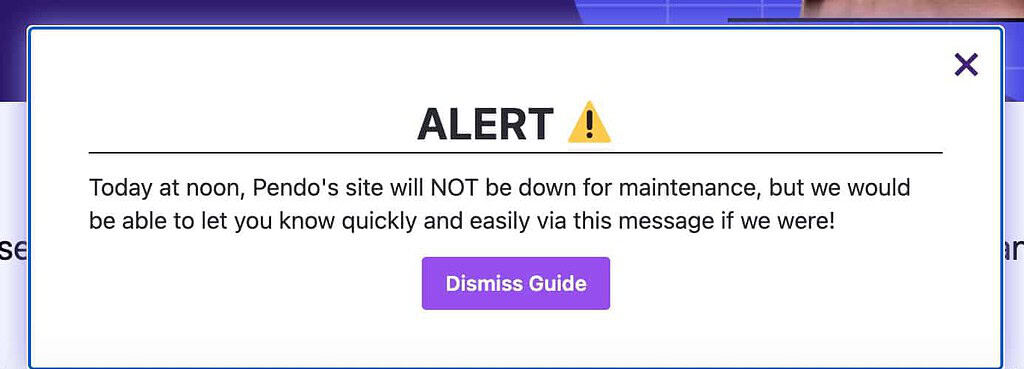
This is a great way to tell employees about defects that are being fixed, too. The alert can inform employees about issues and tell them about alternatives to doing what they’re trying to do.
Wrap Up
Contextual help plays a crucial role in supercharging employee adoption of company software. Businesses can enhance onboarding, engagement, and overall satisfaction by providing relevant information and guidance at the right time and place.
When implemented effectively using a digital adoption platform (DAP), contextual help examples such as onboarding, walkthroughs, videos, tooltips, feedback, system alerts, and more can transform how employees use your company’s software. That means happier employees and more accurate use of tools.
If you want to improve the employee experience and drive adoption for your company’s digital products, consider incorporating contextual help strategies into your software.
We’d love to discuss your company’s initiative to implement contextual help into your company’s software. Schedule a free consultation, and we can discuss your goals and how we might be able to help you achieve processes that maximize the success of your contextual help initiative.
