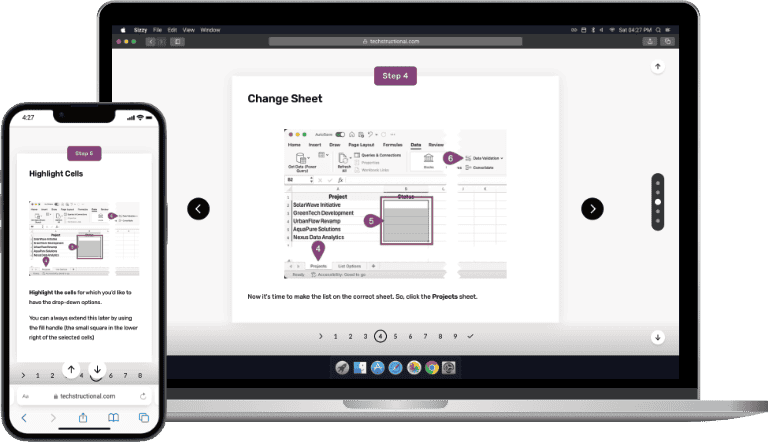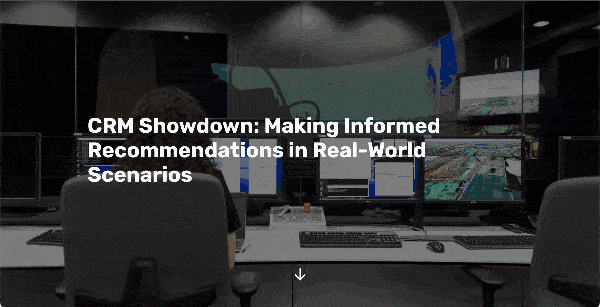Digital Training Portfolio
Much of the work we do is developed for internal use inside prominent organizations. We design and develop training content for them, but they own it. We’ve also created some examples specifically to show you a little of what we’re capable of for digital training projects.
Training Examples
Start a Quick Meeting with Microsoft Teams Interactive Software Simulation Course and More
How To Create A Drop-Down List In Excel Microlearning Course
CRM Showdown: Making Informed Recommendations in Real-World Scenarios
12 Ways To Make Your Microsoft Word Document Accessible Microlearning Course
This is a short microlearning course with the goal of introducing you to the basics of making Microsoft Word documents accessible.
The course is built with 7taps and is accessible from computers and mobile devices alike. It’s the ideal quick hit of information that’s helpful yet not overwhelming making it easy to learn new information.
Give it a try!
Office Ergonomics Instructor-Led to eLearning Conversion
See how it started and how it’s going. We’ll walk you through how this instructor-led course was presented to employees and bored them to death.
After we conducted a thorough needs analysis and transformed the content, it became more effective and entertaining. The training went from boring to interesting and effective after our major overhaul.
Make Documents More Accessible Training Video
We created this video to give you an example of the type of training video we can develop to help you train employees for your next IT project launch.
You can learn about the process we went through to create the video, including seeing the storyboard we designed for the visuals and audio. Then you can watch the final video and see how it all turned out.
 Learn More & Watch The Video
Learn More & Watch The VideoCommon Windows Keyboard Shortcuts Quick Reference Guide
Simple training documents can sometimes be the most effective. Employees can’t possibly remember everything in a course.
That’s why these types of documents help as a nice reminder when the need arises. So, important knowledge that’s used regularly should be in a course with documents like this that support it.
 View The Quick Reference Guide
View The Quick Reference Guide