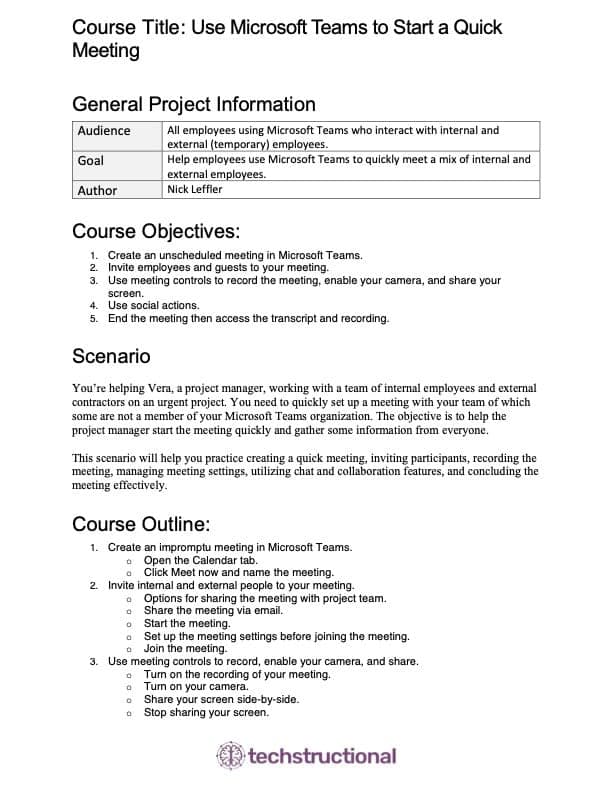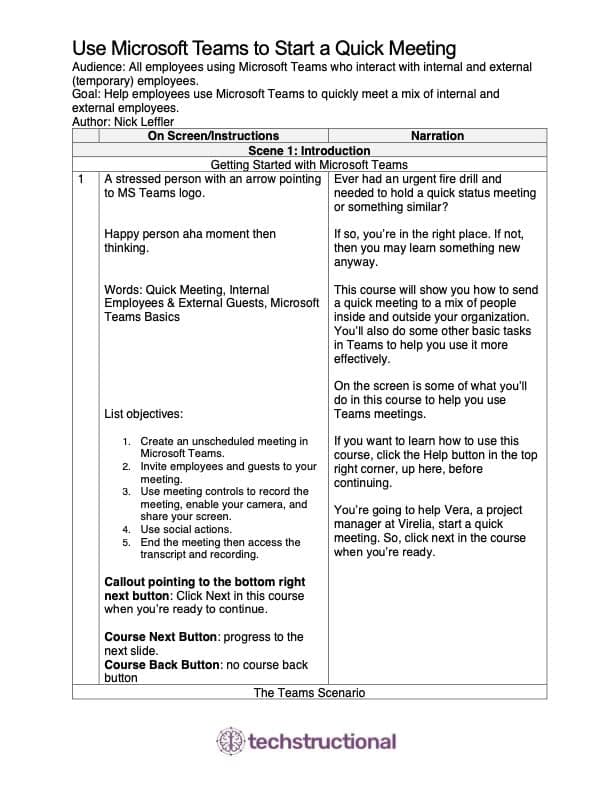Microsoft Teams Meeting Software Simulation Course and More
Work your way through the basics of starting and running a quick Microsoft Teams meeting. You get to fully interact in a realistic Microsoft Teams software simulation and help Vera, a project manager, do everything. This learning experience gives you full control and helps you learn as you do.
We built this short, less than 15-minute course, from beginning to end. Our goal was to show you what quality corporate technical training looks like and experience it for yourself.
Making This Interactive Software Simulation Course
Our process has several steps, which you can see in these documents. Our needs analysis was a bit different for this project because we couldn’t ask ourselves questions. After the needs analysis, we followed our standard process.
Here’s the process for figuring out what would be covered and creating this interactive course:
Performance Support
The job aid we created to accompany this course helps people start a quick, unscheduled meeting in Microsoft Teams. It’s one of many performance support items that might support this course, with the goal of aiding knowledge when employees need to perform the task—kind of like a reminder.
Many additional job aids and quick reference guides would typically accompany this course, and a location would be shared in the course where employees could find these resources for future use. Here are some additional resources we might create for the course:
Interactive And Truly Transformative
See More Work
You saw a great example of a custom-developed eLearning course with this interactive software simulation. We create many different types of custom digital training solutions, which you can see examples of in our portfolio.