Good change management is essential to the success of every project. When employees are asked to change and do things differently, they must adjust to those new ways. Change management helps that process with a proven method of helping people through change.
There are no bigger changes in any organization than changes in technology in the workplace. Applications are always changing and likely will soon be for processes that haven’t been digitized. That means employees have to change along with technological progress.
No matter how simple the technology is supposed to be, it’s not simple for everyone. Most people still aren’t comfortable with technical changes.
If it ain’t broke, don’t fix it. Right?
Does that sound familiar? It should be because most people are perfectly comfortable keeping things the way they are because it’s comfortable. The problem is, you don’t know what could be better until you’re introduced to something better. Then it could seem that something was broken.
Even employees from younger generations who grew up with the internet and fast-paced technology changes aren’t always comfortable with change, especially technology. Some younger employees are, but it’s unfair to assume that because someone grew up around technology, they understand and can do anything with it.
No matter someone’s age, some people are more comfortable with technical change than others. This post will help you understand how change management is essential for technical changes. It also covers how training is critical to the change management process.
Once you’ve read through this post, you’ll be prepared to help employees do better work and take advantage of an organization/s digital transformation.
The first step is understanding change management for technology to understand the whole process better. That will help you understand how training fits into it all.
Change Management for Technology
Change is inevitable in every organization. That’s because life is a constant journey of continuous improvement and innovation. It’s human nature always to want to find a better way. That means new projects and finding out how to improve things already done.
That drives investment in IT: technical enablement so the organization can grow. Yes, part of IT investments may be to keep the servers and systems running, but a lot more is about constantly improving technology and processes. So, where does that put change management for technology?
What Is Change Management for Technology?
Because of IT’s drive to innovate and always looking for a better way to do things, change management is especially essential to technology. Yes, change management applies to almost every part of an organization, but nowhere is it more important than IT.
First, what is change management in general?
Change management is an enabling framework for managing the people side of change.
Prosci’s definition of Change Management
That means when technology projects are launched, they can’t just be sent out into the ether with the expectation that employees know what to do. When IT upgrades the time clock system, we don’t just expect people to know about the change and know how to use it, right?
That’s why, for every tech innovation, there must be a process in place. A change management process that helps people understand and manage change. That often involves a lot of communication and training, though some projects involve more.
Why Change Management Is Important to Technology
I already mentioned a few reasons why change management is important to technology. Without it, how would we know a project was successful?
How would anyone know that software is being launched? And how would anyone know how to use it?
There’s a whole process involved in ensuring change is announced and communicated well and employees are well-trained to know how to navigate the changes properly. Without good change management, no digital transformation would be successful. Since training is a part of change management, training helps your organization’s digital transformation succeed.
Even without a formal change management process, some change management occurs in how IT interacts with the rest of the organization. The formal process makes every project a lot more successful.
Prosci is an authority on change management, processes, and change management research, and they have a lot available for how change management benefits organizations.
There are some stats from Prosci:
- Organizations with a formal change management process are six times more likely to achieve project objectives.
- They’re five times more likely to stay on or ahead of schedule.
- Two times more likely to stay on or under budget.
Those are some pretty staggering results at scale. That means tech projects directly benefit from a formal change management process.
Now you know that change management comprises process, communication, training, and maybe even more for some projects. You also understand why it’s important to technology projects. You can’t isolate a single part of change management and say it’s the most important, but training does play a huge part in it.
Just like you can’t offer training without communication (how else would they know about training?), you also can’t provide communication and expect everyone to adjust to changes without training.
So, training plays an important role in change management.
The Role of Training in Change Management for Technology
How do you manage the people side of change? There are a lot of different parts to it. There are frameworks, methods, and steps to manage change successfully. This ensures we can look back and see what was done and how successful the project and changes were.
But, at its core, change management involves a lot of communication and training.
While communication is important to change management, training might be the most important part. Communication only covers the surface, such as why and when. Training covers the how, which typically goes more in-depth into the changes required by people.
Now it’s time to take a deeper look into how training benefits change management for tech and how it improves success.
How Training Benefits Technology Change Management
I want to think this is obvious, but just as it’s not fair to say IT applications are obvious, it’s also not fair to say training is obvious. Since communication can only do so much to tell people about upcoming changes and how they will affect employees, training is typically a necessary part of every IT project launch.
Some basic training can be included in communications, but it can only go so far. Things like how to log in, request access, and other basic steps of a new change are best left to communication. That’s because they’re simple enough for a graphic to go into an email or a simple job aid with a few steps.
But, when it comes to changing from one way of doing things to another, training is essential to making that adjustment and change. When an organization launches new technology, making experts out of everyone is unnecessary. Still, giving employees the minimum knowledge they need to do their jobs is essential.
When training is done well, when employees have to use the new process or system, they’ll know how to use it effectively for their job. That means they’re not experts, but they can do the most essential tasks for their job.
When employees feel they can learn new software before being thrown in, the organization will benefit in several ways.
- Employees feel supported and are not thrown into the job without proper support.
- When people feel comfortable in their jobs and well supported, they’ll be happier.
- People trained well will also be more efficient at their jobs because they’ll know how to do it better using all the tools IT gives them.
- Reducing employee turnover will occur when the job isn’t intimidating and employees don’t feel isolated and unsupported.
That means training directly affects change management and how successful that process is. Training will play a big role when change is managed properly for a tech project.
Every part of change management’s effect on technology change is positively impacted by good training.
Almost every statistic for how change management benefits an organization applies directly to how training benefits change management and the organization. One of the biggest effects training has on change management is that it will increase the adoption and usage of IT systems.
Training Improves the Success of Technology & Change Management
Without good training, employees are left to their own devices. That’s inefficient, doesn’t make employees happy, and often leads to using a tool wrong or downright harming the organization. Training will help the success of new technology and the change management process.
Yes, training benefits the impact of change management and the actual technology adoption itself. While change management is great at many things, the more detailed parts of a project change are lost without training.
The communications part of change management can help people understand why the change is happening. However, it cannot help people use and adjust to the new system well.
Training employees on using new tech helps with the success of change and technology projects overall.
Of Prosci’s ten aspects of change impact, training affects most of them, including how people learn about new processes, systems, tools, critical behaviors, etc. Sometimes communication is useful, but when people need to know some of these changes to do their job effectively, training leads to more success. Communication in emails, intranet notices, or some other simple forms of communication only does so much.
But what’s the best way to train employees for technology change? There are many ways to train people, and there are big improvements in how it can be done more effectively. We’re past the days when we had to fly everyone to a huge conference room to train employees better.
For most types of corporate technical training, there are more effective ways of training employees. We’ll look at all the ways of training for technology, though.
Types Of Training for Technology
Not all types of training are created equal.
There are many ways to train employees; some are more effective than others. Even how effective a certain type of training is isn’t universal. One method may be more effective for one topic, whereas another could be more effective for another. It can even change from organization to organization depending on the culture, among many factors.
That’s the same idea behind learning styles being bogus factors for creating training and counterproductive to our growth in general. There’s no specific learning style that is best for anyone just like there’s no single best type of training.
Otherwise, I might be an olfactory learner because I must attribute smell to my learning. I don’t need to touch or do; I need to smell my way to learning. Just kidding.
There’s no way to prescribe the best type of training for every tech project, but I can say there’s one way expected by most (not all) employees and one method that will save more time and money than others. But even that method isn’t perfect (I’ll get to which one it is) and could be overkill.
Let’s get to the different types of training that could be used for good change management for technology projects.
In-Person Instructor-Led Training
This one is somewhat self-explanatory. Sometimes, it’s an interactive event; sometimes, it’s simply someone standing at the front of the room with a PowerPoint. Standing at the front of the room isn’t very productive or effective for training, but it’s common.
I’ve observed full-day events involving activities, roleplaying, presentations, and more with salespeople. I’ve also been to events in a conference room for 4 hours, which bore me to tears. Effective in-person training depends on the instructional designer and trainer, how well it’s all coordinated, and the length, among many other factors.
One fact remains, though. In-person instructor-led training can be expensive and takes people away from their jobs. If everyone isn’t in the same building, it involves travel, including potentially long flights, days out of the job, and the discomfort of staying somewhere unfamiliar.
So, there better be a strong case for making people go somewhere in person if it’s overly disruptive to their lives. Children must be left behind, daily routines can get impacted, and they’re pretty disruptive and unpleasant.
If in-person training is in the same building, it’s still difficult. You miss content when you have to go to the restroom, and it becomes exceedingly difficult to focus the longer you’re doing one thing. Not to mention, you’re completely pulled away from your job while in training.
So, even if training is done in the same building, it’s not ideal and impacts employees greatly. It’s what we call synchronous learning in the instructional design field. That’s because everyone is doing it at the same time.
Virtual Instructor-Led Training
This is also a synchronous training format because you have to log into a virtual room with everyone else and the trainer at a specific time. It’s less disruptive than in person, but it’s still disruptive. Usually, they’re shorter, though, which makes the disruption a lot more bearable.
You still have the problem of missing content if you have to step away for a minute, but that’s not as big of an issue. No travel is involved, another bonus unless you like to travel for your job. I suspect most people do not, though, especially if they have a family.
If they like to travel because they have a family, then I’d argue that they must reevaluate their priorities and lives.
In-person and virtual training are the two main types of synchronous training types. They introduce interesting obstacles to learning and don’t fit how technology should be trained. This is why we don’t do either instructor-led or virtual instructor-led training.
Then there are the asynchronous training types, which can be done whenever and typically wherever.
Self-Paced Training or Performance Support
This next group is all the asynchronous types of training. They’re there when you need them and can be used anytime. You can pause and step away for a few minutes if you’d like. Almost all major education platforms, such as LinkedIn Learning, Udemy, and Coursera, are entirely asynchronous learning platforms.
These are my favorite types of training, and judging by employee feedback, they’re employees’ favorite in almost every kind of organization. There’s the occasional holdout for in-person training and thinking it’s the best. But they’re in the vast minority, with no proof to back it up.
Every survey I’ve reviewed from courses confirms that asynchronous training is the preferred method, especially self-paced courses, commonly known as eLearning (however you want to spell it).
Let’s get into that one!
eLearning Courses
No, these aren’t Udemy courses, typically a big compilation of videos organized in modules and units. Those are self-paced, but they’re not eLearning.
eLearning is typically built into a presentation or simulation format and is more interactive than videos since they’re typically built with activities other than questions rather than passively watching a video and then answering questions (that’s not interactive!).
That means you may have to drag and drop, click on stuff, and use your brain to solve problems. A well-designed eLearning course is never for passively consuming content that rolls by on the screen, such as what happens with training videos.
While not every project requires an eLearning course, we develop many because they’re extremely effective for corporate technical training. It’s a great solution for developing software simulations that help employees use and learn about new software in a safe environment.
If you haven’t guessed yet, this is our favorite form of training, and judging by employee feedback, it is often theirs, too. It’s quite convenient being able to start it when you want and also pause for a bit when you need to. It’s also more effective because of the control given to employees and its highly engaging format.
Also, content can be condensed better because there’s often a better process for developing eLearning courses as long as an instructional designer is involved.
Not all training requires an eLearning course, though. There are many times when it’s overkill and wastes a lot of employee time. That’s why there are better options for some training requirements.
Job Aids, Quick Reference Guides, and Contextual Help
While job aids and quick reference guides have been around for some time, contextual help hasn’t. But they’re all performance support with the same goal: helping employees with their work while they’re doing the work. Here’s what each of these training types is.
They’re all classified as performance support in one way or another.
- Job Aid: A short document, usually printed or a PDF, that helps employees accomplish a specific task rather than multiple tasks. If multiple tasks need to be done, multiple job aids are good to create on each distinct task unless they’re directly related. One such task might be to add alt text to an image in Microsoft Word.
- Quick Reference Guide (QRG): This is similar to a job aid in that it’s a short and sometimes printable document. It varies because it doesn’t necessarily cover how to perform a task. Rather, it might be a nice way to reference how something works or information you can reference to do your job better. It’s a cheat sheet, in a way. A good example is a QRG that gives you common shortcuts on the computer, which we have available in our portfolio.
- Contextual Help: This is a new one but is rapidly gaining popularity. It could be an overlay in a mobile app that shows you how to use common functionality in an app, or it could be a little more in-depth. That is, it could be a full help center that is searchable and then has guides that walk users through specific tasks in the application. This is similar to a job aid but is interactive, and all the instructions are in the app. Most of these are implemented with a digital adoption platform (DAP).
Last but not least is training videos. These are very popular for good reason, but they’re not great for all types of training.
Training Videos
Where do you go when you need to change the cabin air filter on your car? It used to be that you probably referred to the car user manual. Not anymore! Now, YouTube or TikTok is the most popular place to head when you need to learn how to do something or need a visual walkthrough.
That’s why training videos are so popular. YouTube is full of videos that help you do specific tasks. Now, people also expect this same convenience at work. Like job aids, videos are best when they cover a specific short topic and walk you through that process.
Even though videos are popular, they’re not always the best way to train. One good reason for that is training videos are completely passive. You sit there and watch the video and do nothing. Sometimes you’re trying to do something while it’s playing (maybe a Photoshop tutorial), but that’s not the easiest thing to do.
Also, training videos can’t allow you to practice in a simulated environment and do the work while learning. Training videos are amazing for specific tasks and helping employees in a pinch. When used properly, they’re an effective way to train conveniently and inexpensively for technology.
How To Choose the Right Training for The Project
There are many things to consider when choosing the right type of training for tech. There are specific requirements, such as do employees need to practice, and then there are more broad requirements when choosing.
These are some of the most common considerations when choosing the right type of training for your next technology project. Often, no single type is even the best solution; it takes a mix of training types for effective training and technology change management.
Cost
Of course, this is a factor that you need to consider. No company has an endless budget, and cost must always be factored into training. You have to keep in mind the hidden costs that are buried in many types of training.
For in-person training, there’s the cost of travel, trainer, lost work time, food, and much more. You get lost work time, training times, and other costs for virtual.
When it comes to eLearning, while it’s a lot cheaper than in-person or virtual training on a large scale, it can be a lot more expensive than job aids and other types of performance support, which is the most affordable type of technical training. Self-paced courses are extremely convenient and typically take half the time as virtual sessions take. But, for certain types of content, self-paced training isn’t possible.
Then there’s video, it’s cheaper than many training types but as you add up the need for videos on each topic, the cost goes up and they aren’t always as effective since they’re passive. There are also many factors, such as professional voiceover, animation costs, and more, which can add immense costs for complex training videos.
The point is there’s a lot to consider in a project, and the cost of each training type can vary greatly.
How Much Needs to Be Trained
When new software launches, there can be a lot that needs to be trained. Maybe you must make every employee an expert in the software. Or maybe there’s a bare minimum that needs to be trained to make employees proficient.
There are a lot of considerations as to how much needs to be covered in training. That’s why we always start each eLearning course with nothing and only add content if it’s proven required for employees to do their jobs successfully.
In training, less is always more.
Remember that the more content to be trained, the less a person will remember (see below). That means you could be shooting yourself in the foot thinking everything is important.
Human Capacity to Remember
Nobody can remember everything and spend all day in training while remembering it all. If you throw too much at a person, you risk them not learning anything. That means your entire effort and cost could be for nothing.
The cognitive load theory covers this well because we all have a limited capacity, which makes it essential to understand. Everybody’s capacity is different, too, so there’s no way to know your limit. That means it’s best to stick to less rather than more. Sticking to the requirements will always help training in the end, and providing resources for remembering is also effective.
The last thing you want is to turn employees’ brains to mush with train brain and have them learn nothing. That’s counterproductive and costs a lot of money for no return.
How To Approach Training for IT Project Change Management
Professional instructional designers have an entire process for determining the needs of a project, whether technology or anything else. We follow the well-known ADDIE process in our own special way (it’s somewhat unique to everyone since it’s so broad) to create effective training.
Because every project is unique and training isn’t always the answer, we start every project from a business and a change management state of mind. That means we’re not fixed on training, and it won’t always be the answer to help change management for technology.
Here’s how we do it.
Identify Training Needs
The first step in our process is identifying whether training is the right approach. If training is a good solution, we’ll figure out to what degree and the right approach is. This step in the process is called needs analysis and is an essential part of technology training and change management.
This isn’t the only step of needs analysis; it’s just the highest level because it determines if we should move forward with training and how. A needs analysis will uncover the best training deliverables if training is required. Knowing that needs analysis can’t tell you everything about your audience.
This step will also help determine the exact training needs. Would in-person training be the most effective or will a short video do for this project? These are all things we will analyze based on the level of change, technology’s complexity, and the organization’s and employees’ specific needs.
There are a lot of different variables involved in needs analysis, but it’s a necessary step to spend a good amount of time on. It could include business partner discussions, technology reviews, or possibly even interviews with employees, if possible and within the budget.
Entire books have been written about needs analysis, so there’s no possible way to cover it all here. We’ll write more about our process and specific topics of needs analysis in the future.
Set Goals and Requirements
Every project has goals and requirements that likely relate to business goals and employee performance. Without project goals, what’s the point of even doing the project? With change management for tech, an IT goal is likely related to the business goal.
So, you can look at it from a training goal that matches the project goal that matches IT goals that match the business goals.
Pretty convoluted, right?
But it’s helpful because it makes every project useful and accountable and gives something to track for success.
Here’s an illustration to make it a bit clearer how everything connects.
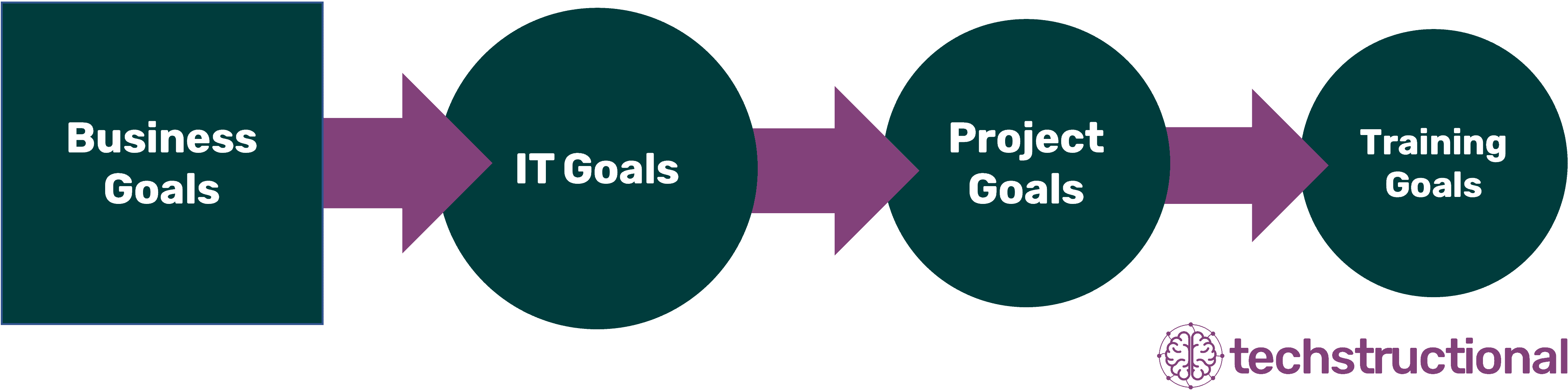
Part of the needs analysis is to learn how the IT project goal and business goal connect. Then, with that information, it’s easier to determine if training is the right solution to meet that business goal. So, by performing a needs analysis, you’ll likely know the goal of the training since you will know the goal of the project.
Evaluate Training Effectiveness
After the project is complete and the software (hopefully) successfully rolled out, it’s time to evaluate the overall project’s effectiveness.
Was it a hit, or was it a flop?
The only way to know if you’re doing a good job and how to improve is to evaluate the training’s effectiveness. You could do this internally only by thinking of lessons learned, discussing with business partners, and assessing the project’s outcome.
Or, better yet, you can see how successful the project was from employees’ eyes. This is the most important feedback and evaluation because they’re who you truly serve. It’s not the business partner affected by poor training; it’s the employees.
That’s why it’s important always to survey users of the training to find out if it was truly effective. And no, using smile sheets and NPS survey questions is not a good way to survey employees. NPS surveys are great for determining if a product or service went well but not training.
Why? Because the most important aspect of training is not whether someone liked it or would recommend it to someone else. That’s solely what an NPS score is based on, but it’s useless for training.
Liking training is important, but it’s not essential and tells you nothing about actual success. The NPS score is better left as an auxiliary question or for open feedback.
A good survey for the success of IT project training, or any training for that matter, is whether employees felt they learned what they needed. Of course, they won’t necessarily know if they didn’t, but you can get an overall sentiment as to whether they’re prepared to use the new system or not.
There are ways to do more in-depth analysis, but the costs could outweigh the benefits. For new technology, it’s hard without starting with a baseline. That would be things like analyzing performance before training and after. That level of training evaluation is much more difficult, and it’s also not guaranteed to tell you anything.
Wrap Up
After reading this post, you should know why training is an essential part of change management for technology. Of the different parts of managing change for IT projects, training and communication have the two largest effects.
Communication is important for every project, but employees will only be truly prepared with a good strategy for training. Training for every new piece of technology will ensure success and effective change in the organization from adoption to overall project success.
Our specialty is helping organizations make the appropriate change with digital training solutions when new technology is launched. When we analyze new projects, we first decide if training is the answer. Afterward, we work with you to help employees learn how to use new technology effectively with the right mix of eLearning, performance support, video training, or other digital training methods.
Schedule a free consultation to discuss your next tech project and how we can help with our thorough needs analysis, help you set the right training goals and requirements, and help your employees be more successful at their jobs using new processes and technology correctly.
