In-app help can be used for consumer-facing software or employee-facing software. It’s usually deployed using a digital adoption platform (DAP). There is some overlap between in-app help for consumers and employees. But it’s often used in different ways for both groups.
For example, customer and employee onboarding are nearly identical in name, but their goals are very different. Customer onboarding focuses on getting customers acquainted with software so they’re more likely to use and continue using it. Employee onboarding aims to help employees work with company software more effectively and reduce help desk calls.
In-app help gives employees information and helps them when and where they need it.
This post focuses on how contextual help (aka in-app help) can help employees use internal company (usually custom) software. There are many benefits to providing in-app help as opposed to going traditional routes for training. While in-app help likely won’t eliminate the need for training, it will bring help closer to when they need it and likely reduce calls to the help desk.
When I first discovered in-app help, it was in the form of overlays that would pop up the first time you used a new mobile app. Something as simple as this in the old HP printer iOS app.

Things are more complex now, and in-app help can do more for employees. Whether using custom software for your company or software as a service (SaaS, such as Salesforce), you’re likely opening it in your web browser. In almost every way, Chrome and other web browsers are now the window to your world.
Providing help with that software is essential to helping employees use it. The only app help methods that used to be available were knowledge bases, job aids, or something like that. Now, several different options are available, whether it be help articles available right inside the application or even help overlays or what I’ll refer to as modal popups.
This is an example of the type of help you can find in Google’s Gmail. There’s a question mark icon at the top of the screen, and when you click it, a modal pops up in the browser that lets you search for help and find articles.
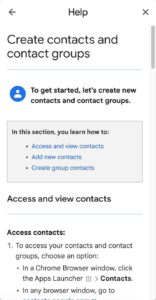
For this help, only articles you have available or articles pulled in from a knowledge base. No step-throughs in the application show you how to do it right.
However, this article will cover only in-app help embedded in the application. That means it becomes part of the software and can even interact with different parts of your software. You may know of in-app help referred to as in-app support or even contextual help.
To understand the different ways in-app help can benefit your employees and organization, you must first understand the various ways it can be used. So, let’s examine the different types of in-app help.
Types Of In-App Help
Going beyond embedding help articles in an overlay within your application, in-app help can do much more. There is help that helps with onboarding new employees, walkthroughs, videos right in the application, alerts, and more.
Below are a few examples of each and what they might look like in an application. These examples all come from the guide showcases from Pendo. There are many exciting ways systems like Pendo and WalkMe can be used beyond their primary purpose, but we’ll stick with training uses.
Onboarding
At the beginning of this post, I mentioned that this could be used for customer- and employee-facing onboarding. They work essentially the same way except with very different goals.
In the examples below, the onboarding process points to different areas of the screen and tells the user what that area is for. For instance, it might point to where you can access your profile to change your password, log out, or perhaps change your preferences. Then, it could point to the main menu and what’s available there.
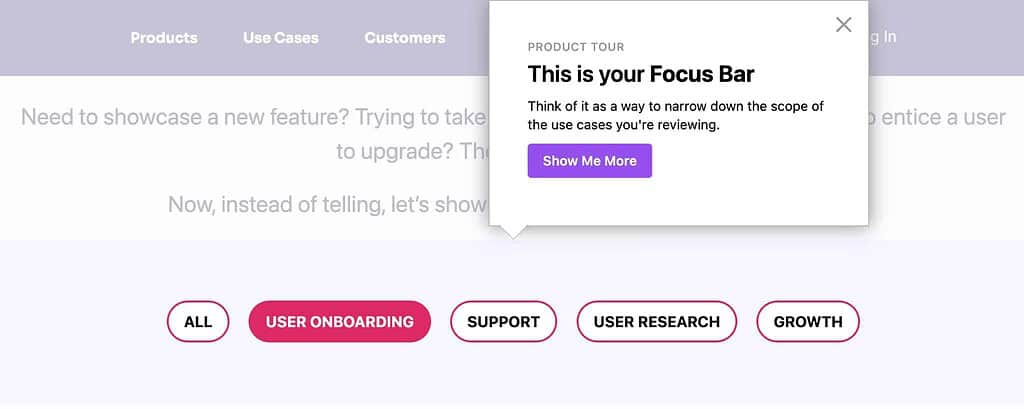
User onboarding sequences could even end by offering more help in specific areas of the application. We’ve used the onboarding sequence to tell users about keyboard shortcuts, walkthroughs for top help needs, and more.
What you can do to onboard new users in an application is endless. It’s a great way to introduce new users and show them important areas of the application while in the application. It’s also the perfect place to show new users where they can get help in the future.
You aren’t limited to providing only new user onboarding. A new onboarding sequence could be created for each major section of an application.
Stepthrough or Walkthrough
Onboarding is somewhat like a walkthrough except that it’s general guidance for new application users. A walkthrough shows an employee how to do a specific task in the application. A stepthrough is different because employees do the process in the app as it walks them through it.
That could be walking someone through creating a new user in a CRM or making a note on a customer.
It’s possible to put crucial information for the process, such as all the required fields, into the CRM to create a new user. Each modal walks the user through the process and shows them exactly where to click. The best part is that they click through the application and learn how to complete it.
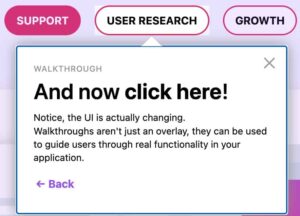
The walkthrough in the image above requires the user to click the button. Each step can also provide more context. So, it’s a great way to walk users through an entire process while providing context.
Doing this can happen without overwhelming the user because they take it one step at a time. There’s no looking around the screen for something in a job aid; it’s all right in front of the employee, pointed out and explained in models as they go.
Embedded Training Videos
I don’t have a good example of this one since it’s a special use case that we’ve provided. However, training videos can be hosted on any platform, such as Vimeo or YouTube, and embedded into a modal popup. If it’s a short video, you can embed it directly on the platform. That could be helpful for more complex processes that require information that a walkthrough can’t accommodate.
Training videos that already exist can be embedded in an application overlay right in the app.
It could also be that a video has already been developed on a help topic, making it easy to embed in a modal that can be launched from a help center. I haven’t mentioned the help center before, which is an icon or button on the screen that launches a central location for all help content available in the application.
This is an example of the resource center inside of Pendo where users can get support and more.
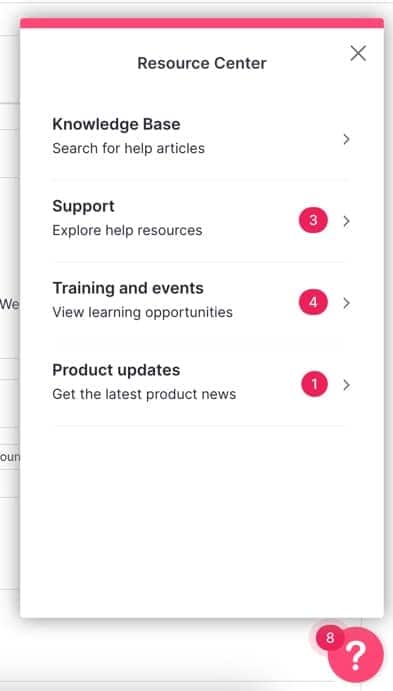
The help center could launch guides, information, or videos from one central help icon.
Tooltip
Sometimes, a walkthrough isn’t necessary. A badge can add context to a process or offer more information. It could be a question mark badge, as seen in the image below, or a badge with text and a question mark icon.

Tooltips don’t even have to be badges. It’s possible to show more information or context when a user hovers over or clicks on a button or some part of an application. That opens the door to many possibilities regarding what types of information and training can be available in your application.
Feedback
Any survey or information you want to gather from employees is possible. You can collect NPS scores, answers to questions, scale ratings, and even open-field input. There are many options for what you can collect right inside the application through in-app help.
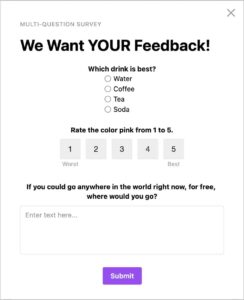
We’ve used in-app help to collect some of the following information in applications:
- Reports of an application being slow.
- Satisfaction with a specific guide.
- General application feedback.
- Questionnaires about how new features are working.
There are no limits to how you can use questions and surveys to collect employee information and sentiment. Of course, the system collects a lot of information about how your application is being used, but surveys give you even more in addition to the raw data being collected.
System Alerts
We hope everything works perfectly all the time. But the truth is that not everything works seamlessly all the time, and alerts are necessary.
It could be an alert that a system will be down for maintenance. An alert might also be necessary to tell users about something not working during certain hours. In-app help isn’t only about help; it’s also about communication and getting information to employees quickly and where it’s relevant.
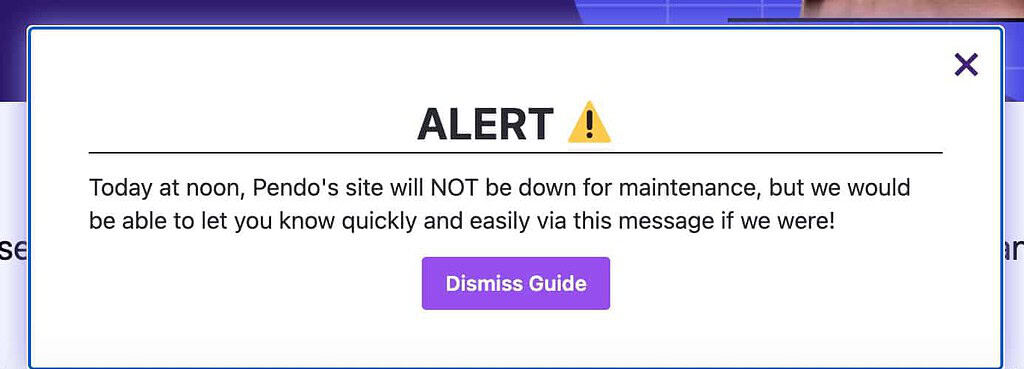
Then, there are particular uses, like alerts to prevent access to parts of an application or tell users that a feature is coming soon. There are no limitations to how and when you can provide users with alerts with in-app help tools.
How They Help Your Employees & Organization
You probably already have a lot of ideas on how in-app help will improve your application while helping employees and your organization. As you look at some ways in-app help can work, it gets you thinking about how different parts of your organization’s applications can be improved with better-trained employees.
We’ve implemented in-app guides for the organization for many reasons, and we’d love to help your organization take advantage of them, too. Read on to learn how they can help your organization and employees. You’ll see how much of a win-win they can be for your organization.
Keeps Them from Getting Stuck
Employees can’t use your software if they get stuck. In-app help helps in several different ways to keep employees from getting stuck. The analytics they provide can show you exactly where employees are running afoul in the application.
Or, for those places you’ve discovered are troublesome for employees, in-app help can pop up where they need it most. If a popup isn’t the desired method to solve the issue, perhaps it’s simply a badge that can be clicked to provide more context in situations they otherwise were having trouble with.
In-app help can guide employees through the trickiest processes until they develop the necessary skills to navigate the rough seas themselves.
Reduce Helpdesk Tickets/Calls
This is a biggie right here. Making employees access help outside of an application is one more hurdle to getting help. They might not be willing to jump over it and instead would call the help desk.
Employees with the tools to help themselves are more willing to do it. That’s especially true if it’s easily accessible with the click of a button. Not only that, but you can also provide an easy way for them to call the help desk right in a help center. Or, better yet, give them some options on the top issues they call for first before they can even get to the help desk phone number or chat.
Many solutions can be implemented with in-app help to reduce helpdesk calls and tickets.
Increased Job Effectiveness
I don’t know about you, but I always look for the fastest way to do a task if I’m not shown any other way. That means the ideal method isn’t always the process being done. Instead, employees work through it themselves and figure out the way that works for them, whether right or wrong.
That could mean bypassing critical processes or just flat-out doing things wrong. Don’t let that happen! The worst part is when someone learns their way (the wrong way) and then teaches others to do it their way. Suddenly, half the organization is doing things wrong, causing an even more extensive training issue.
Employees using your organization’s application correctly work more efficiently and effectively.
That problem can be minimized with in-app help. It’s easier than ever to walk employees through the proper process with relevant tips along the way. While in-app help doesn’t force users to do things the right way, it helps make learning the right way easier. That’s especially true when the in-app help walks them through their first time and shows them the right way.
A job aid may not be adequately followed because people scan it and improvise. In-app help doesn’t have to be scanned because it tells you exactly what to do next and how to do it.
When employees learn the correct way to do something in your organization’s application, they’ll be more effective at their job.
More Feedback
The more feedback you can gather, the easier it is to improve processes and the application. In-app help isn’t just about help; it’s about feedback and lots of it. You can collect feedback from employees as they use your application where it’s the most helpful to you.
Gathering feedback from your employees benefits your organization and employees in two ways.
- Learn how the software can be improved with feedback about the application itself.
- Learn about topics that employees are interested in learning more about so you can build those into the in-app help.
Every bit of feedback you gather helps improve the application and employee efficiency.
Saves Money
This can save your organization money, making employees and the application more efficient and effective. Processes that are done incorrectly cost organizations money, while a process that is done correctly saves money! In-app help shows employees how to do things right, saving time and money.
Fewer help desk calls also mean fewer people are required to answer them. Employees will be happier when they know how to do their jobs correctly, which means less turnover from unhappy employees who get frustrated with a lack of knowledge.
Almost everything about in-app help saves the organization money.
Challenges With In-App Help
In-app help is fantastic and can do great things for your organization. It’s not perfect, though. There are some challenges when working with in-app help and putting it into an application.
One of the great things about modern software is it’s constantly changing and improving. Unfortunately, that also introduces challenges for in-app help. This one may not be unique to in-app help, but the more you create, the more challenging it is to keep up-to-date with changing applications.
In-app help has challenges and drawbacks, just like all other types of training.
There is a twist to the difficulties with in-app help, though. Sometimes, a change in an application can completely break a guide. That means it’s not outdated; it may not work, so employees aren’t getting the help they need.
Changing applications can quickly render one or all guides non-functioning, with a few changes in the URL structure, formatting tags, or any number of other changes.
So, while in-app help is an excellent resource for helping employees use company software better, it’s not all roses. There are some downsides, and those challenges can vary depending on your organization, software development speed, employees’ management of in-app help, or other factors.
Wrap Up
Whatever you call it (in-app help, in-app support, in-app guides, contextual help, or anything else), it’s all the same and typically deployed through a digital adoption platform. It’s a way to help employees (or customers) use an application better right in the application.
There are many different ways to use in-app help to help employees use company applications better. Some tools available with in-app help are onboarding, walkthroughs, training videos, tooltips, feedback, and alerts.
Whatever methods you find helpful to help employees and benefit your organization, they each have benefits. In-app help could help employees not get stuck (or get stuck less), reduce help desk calls and tickets, increase job effectiveness, give you more feedback, and save your organization money.
If you’re considering implementing in-app help for your organization software, schedule a free consultation to discuss your project. We can help you take advantage of all that in-app help has to offer.
